|
|
|
WiPAN LVSG:
IEEE 802.15.4/ZigBee PHY+MAC Signal Generation Solution |
|
|
|

|
|
WiLANTA LVSA11abg-Tx
Testing |
Overview
WiLANTA LVSA11abg is the ideal solution for research, design and
evaluation of IEEE 802.11a, b and g transmitters.
WiLANTA LVSA11abg displays PHY layer measurements including raw data
and MAC parameters. It allows you to take advantage of high-efficiency
testing and measurements by defining suitable span, trigger,
attenuation, and reference levels. WiLANTA LVSA11abg lets you analyze
signal data stored on disk in .txt, .rtf, .ASCII, and .bin format.
This enables importing of signal data captured elsewhere, including
any third party signal generatori. Multiple .bin and .rtf signal files
stored in a directory can be analyzed using WiLANTA LVSA11abg’s batch
processing functionality.
In addition, colorful waveforms of data along with markers and zoom
options, add a third dimension to signal analysis.It’s the only
analyzer built to offer scalability and seamless integration with the
PXI instruments.
Powerful analysis capabilities help scientists, engineers, and
researchers to understand the transmitter characteristics of a WLAN
DUT.
Engineers use WiLANTA LVSA11abg to create an environment that requires
less cycle time to build a product with the desired attributes and
performance, improve manufacturing yields, and directly contribute to
overall product quality and profitability.The power of WiLANTA
LVSA11abg helps you save time, money, and reduce the development risk.
|
|
|
|
Features |
|
|
|
Standards
Supported |
|
|
|
|
|
IEEE 802.11g |
|
|
IEEE 802.11b |
|
|
IEEE 802.11a |
|
|
|
|
Supported
frequency range |
|
|
|
|
|
2.4 GHz and
5 GHz band |
|
|
|
|
Data Rates
Supported |
|
|
|
|
|
1,2,5.5,6,9,11,12,18,24,36,48,54 Mbps |
|
|
|
|
Modulation
formats Supported |
|
|
|
|
|
OFDM |
|
|
CCK/DSSS |
|
|
|
|
Supports
real time and offline analysis |
|
|
|
|
Supports
Multi Frame analysis |
|
|
|
|
Measurements |
|
|
|
|
RF
Measurements |
|
|
|
|
|
Power
spectral Density |
|
|
Occupied
bandwidth |
|
|
Power in
Band |
|
|
|
|
MAC
Information |
|
|
|
|
|
Decoding of
Frames |
|
|
|
•
|
Data |
|
•
|
Management |
|
•
|
Control |
|
|
|
Displays
Frame, Sub Frame, and network type |
|
|
Power
Management status |
|
|
Decodes and
displays Destination Address,
source Address, BSSID, SSID and FCS |
|
|
Displays WEP
security Encryption Status |
|
|
Displays the
entire Frame Body (MPDU) |
|
|
Displays
Frame Data rates |
|
|
|
|
Baseband
Measurements |
|
|
|
|
|
IQ plot |
|
|
EVM/Symbol |
|
|
EVM/Subcarrier |
|
|
Constellation Diagram |
|
|
Power
Spectrum |
|
|
CCDF |
|
|
Channel
response |
|
|
Spectral
flatness |
|
|
Transmit
Power |
|
|
Data Bits |
|
|
|
Importing
Options |
|
|
|
|
|
txt -
Individual I and Q files |
|
|
txt -
WiLANTA IQ generator file |
|
|
rtf -
WiLANTA LVSA11bg ASCII IQ file |
|
|
bin -
WiLANTA LVSA11bg binary IQ file |
|
|
bin
directory - collection of binary IQ files |
|
|
rtf
directory - collection of .rtf IQ files |
|
|
|
|
Saving
options |
|
|
|
|
|
Save IQ data
in .bin or .rtf format |
|
|
Save MAC
data in .rtf format |
|
|
|
|
Easy to use
interface allows to |
|
|
|
|
|
Configure
acquisition period |
|
|
Configure
Reference Level |
|
|
Enable/Disable Auto attenuation |
|
|
Configure
attenuation level |
|
|
Configure
sampling rate |
|
|
Enable/Disable Pulse shaping |
|
|
Enable/Disable frequency synchronization |
|
|
Enable/Disable Scrambler |
|
|
Enable/Disable data demodulation |
|
|
Enable/Disable Channel Equalization |
|
|
|
|
Display
Parameters |
|
|
|
|
|
Modulation |
|
|
Frame length |
|
|
Data Rate |
|
|
Code Rate |
|
|
Frequency
error |
|
|
Number of
Symbols |
|
|
Preamble |
|
|
EVM
|
|
|
|
•
|
EVM in
rms% and db |
|
•
|
Pilot
EVM in rms% and dbi |
|
|
|
|
|
Graphical
Utilities |
|
|
|
|
|
User defined
plot color and style of lines |
|
|
Zoom |
|
|
Markers |
|
|
Auto Scale
for better viewing of PSD plot |
|
|
Print data |
|
|
|
|
Error
indication |
|
|
|
|
|
Indicates
valid Frame detection |
|
|
Reports on
erratic or incomplete loading of signal files |
|
|
Indicates
SFD detect (fail/pass) |
|
|
Indicates
FCS error |
|
|
Indicates
PHY CRC error |
|
|
|
|
Comprehensive Help |
|
|
|
|
|
|
Set up |
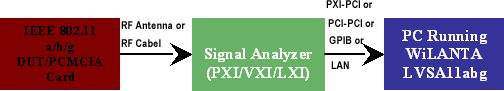 |
|
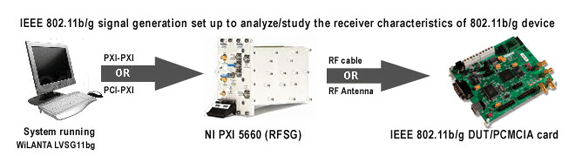 |
|
RF Measurements |

Figure 1: RF Measurements: Power
Spectral Density,
Power in Band and Occupied Bandwidth can be viewed simultaneously |
|
|
|
Baseband Measurements |
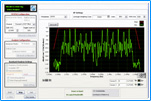
Figure 2: Constellation diagram |

Figure 3: MAC Parameters |
|
|
|
|
Target Customers |
| |
|
|
Suppliers of
wireless LAN system components |
|
|
Engineers
specializing in RF and telecommunication systems |
|
|
Laboratories and
test houses |
|
|
Innovators in
WLAN chipsets |
|
|
|
|
|
WiLANTA
LVSA11abg is available in two versions |
| |
|
|
Full -> Real
Time + Offline signal Analysis |
|
|
IQ Analyzer ->
Offline signal Analysis only |
|
| |
|
|
|
|
Request quote or Information
|
|
|
|