|
|
|
|
|
Honeycomb RF
Interference Mapping Software
HoneyComb™
is an interference-mapping tool with the use of BVS
Bumble Bee. It consists of three parts: Projector, Collector, and
Analyzer. Sources of interference can be separated from 802.11 WLAN
signals, allowing the user to graph severity of interference,
percentage of channel capacity remaining and other significant
interference related quantities. HoneyComb™
aids in locating jamming interference, unintentional interference,
network intrusion as well as channel verification.
HoneyComb™ will also map all likely
signal sources and strengths for helping to clear "RF free zones".
Floorplans or site maps can be used as a reference to collect data
leaving the resulting interference maps to be overlayed onto
floorplans for easy identification of interference prone areas.
 Download Honeycomb
data sheet
Download Honeycomb
data sheet
 Download Honeycomb
manual from the Technical support section
Download Honeycomb
manual from the Technical support section
|
|
Features |
|
HONEYCOMB PROJECTOR (iPAQ BASED): |
- Import any image file of a
floorplan or site
- Create a distance projection
- Add simple objects to image
- Add custom objects to
floorplan
- Scale and crop image
- Save for use in Collector and
Analyzer
|
|
HONEYCOMB COLLECTOR (iPAQ BASED): |
- Save multiple data files while
using same projection file
- Ability to choose up to 26
802.11b/a/g channels
- Adjust duration of scan
- Adjust period of scan for each
channel
- Automatically saves data to
file
- Take screen snapshots of any
site
- Saves data for further
analysis in HoneyComb Analyzer
- Shows walk/drive path
- Access information on any
point at any time
|
|
HONEYCOMB ANALYZER (PC BASED): |
- Imports data from other
Honeycomb applications
- Detect/Separate interference
from Wi-Fi signals
- Interference severity and
channel
- Plot and view
interference-related problems
- Wi-Fi channel capacity
remaining to facilitate intrusion detection
- Plot and view "RF free zones"
- Print and export plots into
bmp files for spreadsheets
- Create a HTML report for any
survey area
|
|
|
Specifications |
- Windows 95®, Windows 98®, Windows
ME®, Windows 2000®, Windows CE®
- iPAQ 2790 or 2490 series Pocket PC
PDA with Windows Mobile 5 (for Honeycomb Projector & Collector)
- Pentium II with Windows® 95, 98 or
ME operating system (Honeycomb Analyzer)
- 500 MHz
- 64MB RAM
- 100MB free on Hard Drive
- USB PORT
|
|
Frequencies |
-
902.40-928.00 MHz
-
2.4-2.5 MHz
-
5.150-5.900 MHz
-
|
|
Software |
|
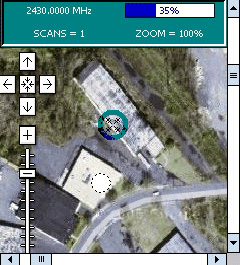
Honeycomb Collector iPAQ screen
|
Collector is an application
in Drone that runs on the Pocket PC platform. When used in
conjunction with Yellowjacket or Yellowjacket PLUS,Collector
allows for precise surveys inside or around any structure
without any use of GPS receivers. Once this data is captured onto
the Yellowjacket's iPAQ, it is then exported to a PC for further
analysis. |
|
|
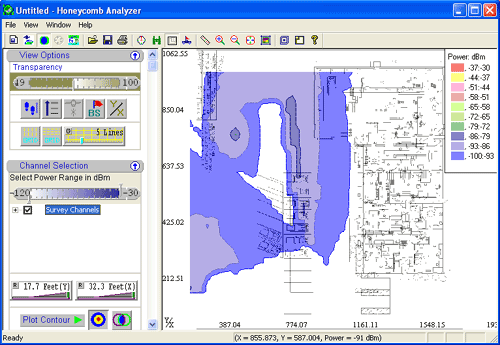
Honeycomb Analyzer screen drive-study
example
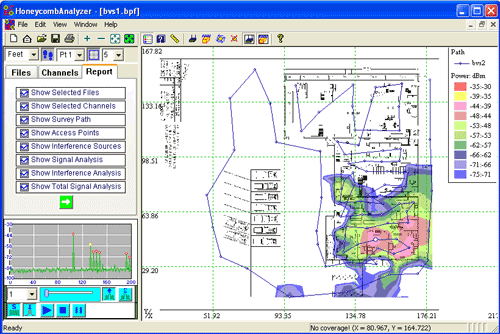
Honeycomb Analyzer screen drive-study
example
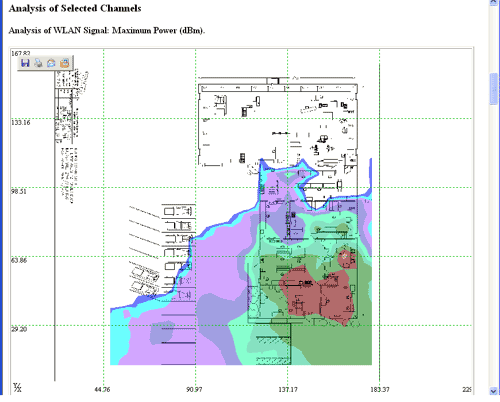
Honeycomb Analyzer screen drive-study
example
|
|
FAQs |
What frequencies does Honeycomb
analyze?
Honeycomb will work with any frequency that the BubmleBee platform
supports. Currently, that includes, 900 MHz, 2.4 GHz, 4.9 GHz, 5 GHz
and some Wi-MAX frequencies.
Do I have to use my BumbleBee receiver with Honeycomb software?
Yes. Honeycomb software requires calibrated Bumblebee hardware running
on both the iPAQ and PC platforms for handheld analysis while still in
the field. |
|
|